So if you find yourself in a production broadcast environment and you need to ingest some content off digibeta using your £20,000 Sony VTR but instead of also occupying an Avid Editing suite or forking out £20,000+ for an Amber iCR have a look at Miura from BlueLucy Media.
Their swish application makes use of the Decklink HD Extreme PCIe Capture Card to ingest (record for you non broadcast types) HD video to a variety of formats (MPEG-2/4, MXF OP1a, IMX50). The great thing about this app is that it can also create a low res proxy version on ingest (WMV, Flash, H.264, etc...).
Software and bundled Decklink HD capture card costs £4700. They recommend a medium to high spec quad core Xeon HP workstation for capturing HD content which they estimate as costing another £2000-3000 (but I believe at today's prices would be about £1000.
Saturday, 23 January 2010
Windows: Burn .iso to CD/DVD/Bluray
An easy and very useful free utility called ImgBurn that burns .iso images to physical disks is available from the nice people at Digital Digest.
www.imgburn.com
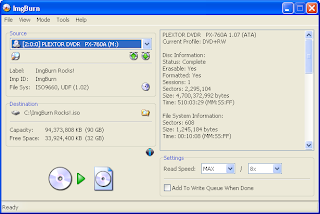
www.imgburn.com
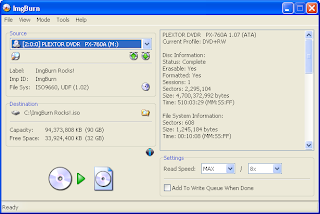
Windows 7 install from USB stick
Microsoft has released a little utility to help get Windows 7 on to your netbook - so it can run like a dog. Appropriately named Windows7-USB-DVD-Download-Tool-Installer-en-US.exe is available for download from codeplex.com
You obviously need to get your hands on the Windows 7 iso and have a USB stick large enough to hold said iso.
You obviously need to get your hands on the Windows 7 iso and have a USB stick large enough to hold said iso.
Windows 7 & Vista "GodMode"
Windows 7 32bit + 64bit, Vista 32 bit ONLY
Do Not Use in Vista 64bit
If you create the folder it will send Explorer into a crash loop that you can recover by entering Safe Mode command prompt, navigating to the parent folder of the god mode folder and executing rd /s God[Tab]
Create "GodMode" folder:
All you have to do is create a folder and name it GodMode.{ED7BA470-8E54-465E-825C-99712043E01C} or
anything.{ED7BA470-8E54-465E-825C-99712043E01C}
The resulting folder looks like the photo below
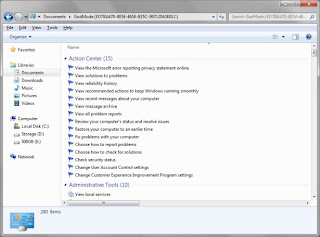
Do Not Use in Vista 64bit
If you create the folder it will send Explorer into a crash loop that you can recover by entering Safe Mode command prompt, navigating to the parent folder of the god mode folder and executing rd /s God[Tab]
Create "GodMode" folder:
All you have to do is create a folder and name it GodMode.{ED7BA470-8E54-465E-825C-99712043E01C} or
anything.{ED7BA470-8E54-465E-825C-99712043E01C}
The resulting folder looks like the photo below
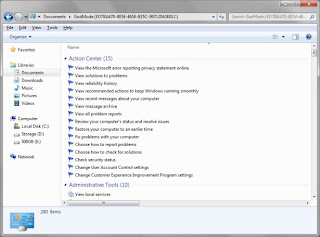
Linux: creating a cron entry
Launches your default editor - most likely vi - and edits your crontab file which ends up in /var/spool/cron/username
crontab -e
I always add this as my first line as I can never remember which order they go in.
#min hour daymo month daywk cmd
#min hour daymo month daywk cmd
And now a sample cron entry which will run awstats every day at 6:05am
05 06 * * * /usr/local/awstats/wwwroot/cgi-bin/awstats.pl -update -config=www.website.com
Use the following to list your crontab file
crontab -l
crontab -l
Linux: Creating sendmail.cf using m4
After modifying the sendmail.mc on a linux mail server your need to recreate the sendmail.cf file.
m4 /etc/mail/sendmail.mc > /etc/mail/sendmail.cf
provided that /etc/mail/sendmail.mc has the following lines at the top:
dnl ### Include default Sendmail cf file
include(`/usr/share/sendmail-cf/m4/cf.m4')dnl
provided that /etc/mail/sendmail.mc has the following lines at the top:
dnl ### Include default Sendmail cf file
include(`/usr/share/sendmail-cf/m4/cf.m4')dnl
other wise you need to include it on the command line:
m4 /usr/share/sendmail-cf/m4/cf.m4 /etc/mail/sendmail.mc > /etc/mail/sendmail.cf
Now if everything goes without error issue the following to restart sendmail:
/etc/init.d/sendmail restart
Friday, 22 January 2010
Disabling Autoplay or Autorun in Windows
There may be several reason why you may wish to disable Autoplay or Autorun for CD, DVD, and removable drives in Windows but for me it's partly security and partly annoyance. There have been a few recent worms that use autoplay to silently install themselves and replicate. The viruses add themselves to autorun.inf which Windows happily parses and executes shellexecute commands or changes the behaviour when a users double clicks on the removable media.
For those curious how the viruses take advantage of the autorun feature check out technical details from McAfee and TrendMicro.
Howto Disable Autorun on Windows XP:
For a single machine you can use TweakUI to disable autoplay http://www.microsoft.com/windowsxp/downloads/powertoys/xppowertoys.mspx
From: http://www.bleepingcomputer.com/forums/topic93897.html
The easiest way to disable Autorun on a specific drive is to download and use Tweak UI PowerToy.
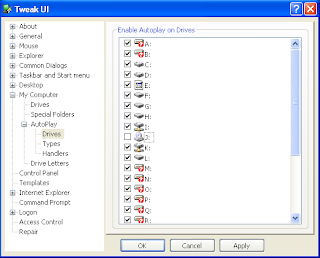
Or for those wishing to disable Autorun on several computers you can disable Autorun by Domain Policy aka Group Policy.
Howto Disable Autorun on Windows XP using Domain Policy (Group Policy):
After launching "gpedit.msc" or from within Active Directory, Enable the Turn Off Autoplay option in both
Computer Configuration\Administrative Templates\System
User Configuration\Administrative Templates\System

For those curious how the viruses take advantage of the autorun feature check out technical details from McAfee and TrendMicro.
Howto Disable Autorun on Windows XP:
For a single machine you can use TweakUI to disable autoplay http://www.microsoft.com/windowsxp/downloads/powertoys/xppowertoys.mspx
From: http://www.bleepingcomputer.com/forums/topic93897.html
The easiest way to disable Autorun on a specific drive is to download and use Tweak UI PowerToy.
- After installation, launch Tweak UI, double-click on My Computer in the tree menu on the left, then click on AutoPlay > Drives. This will allow you to change the system settings for AutoPlay/autorun.
- Uncheck the drives you want to disable AutoPlay on and click on Apply.
- Next, click on the Types in the left tree. This allows you to control whether Autoplay is enabled for CD and DVD drives and removable drives. You may need to restart Tweak UI if it closes after step 2.
- Uncheck the box to disable Autoplay for a particular type of drive.
- Click Apply.
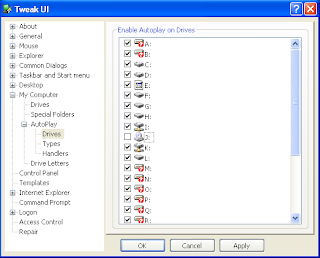
Or for those wishing to disable Autorun on several computers you can disable Autorun by Domain Policy aka Group Policy.
Howto Disable Autorun on Windows XP using Domain Policy (Group Policy):
After launching "gpedit.msc" or from within Active Directory, Enable the Turn Off Autoplay option in both
Computer Configuration\Administrative Templates\System
User Configuration\Administrative Templates\System
Subscribe to:
Comments (Atom)





